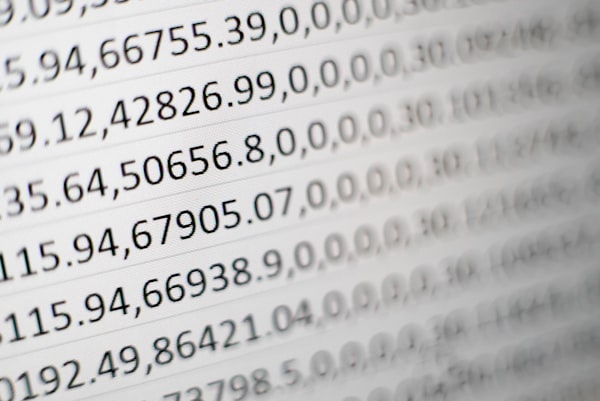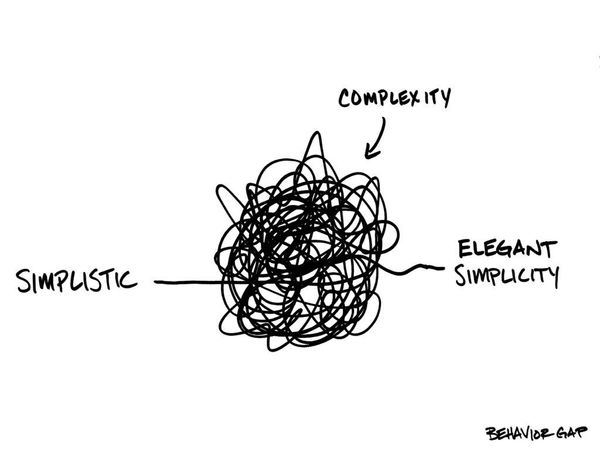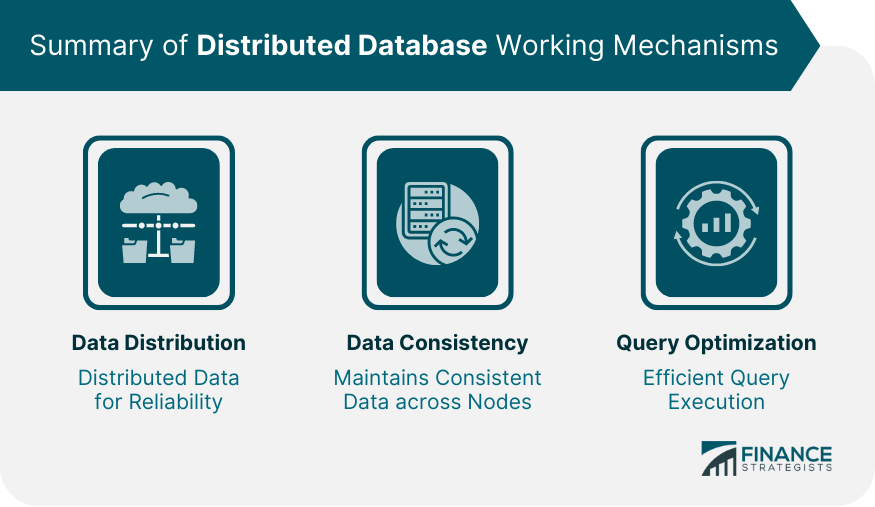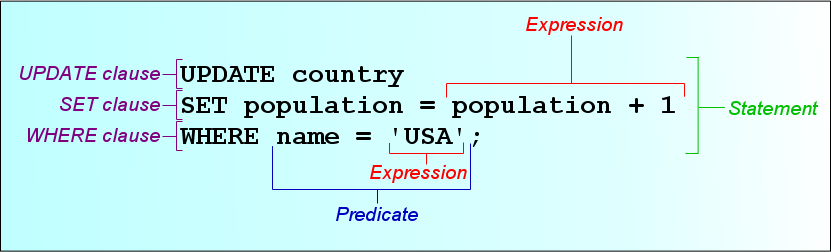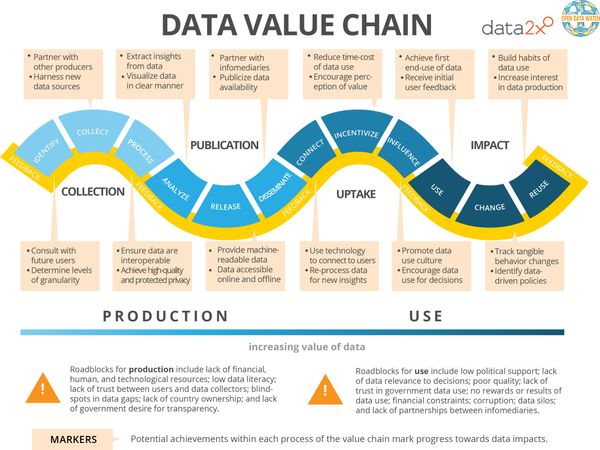Databases are essential to the operations of any organization, big or small. Because of all the data that they manage, databases need to be correctly maintained and looked after. Data needs to be constantly stored, edited, and preserved. The database server becomes the critical component to ensure that this happens seamlessly without any hindrances or errors. It offers a simple way to perform any of these operations within the organizational setup.
If you have the responsibility of accommodating a database server in your organization setup, it is essential to understand how database servers function. This includes the various components of the servers, different types, and other information necessary to its functioning. As a decision-maker, you should be well versed with these details to ensure a smooth flow of events and ease of operations. Let’s delve deeper and look at things in fact.
What is a database server?
As mentioned earlier, the database server is hardware that is used to run database software. This software helps businesses or users keep, manage the retrieval, update, or modify documents, information logs, and various other types of digital information. A server can host a single Database instance or more based on its capacity. Database servers comprise two main elements: their back-end functions and their services for clients. The back-end of a database server holds all digital information and files. The services accessible to clients allow individuals or businesses using the database to access, modify, or add to or view the data they’ve kept on their server.
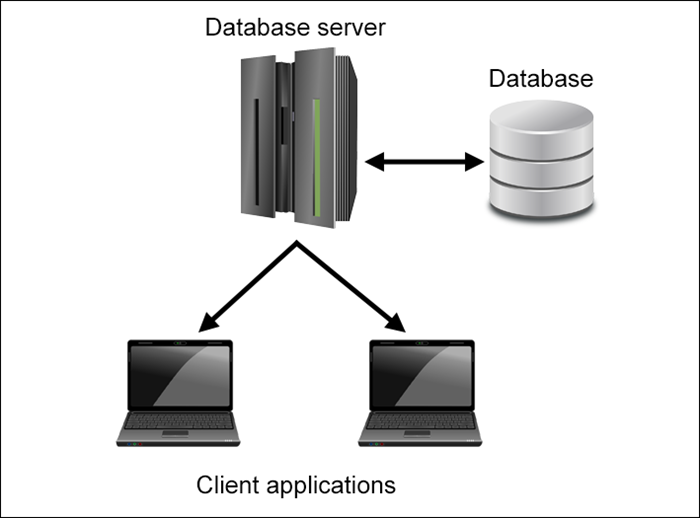
Source: Representation of Database Server
A business can lease the database server of a provider of database servers to keep their essential business records. The companies that offer database servers typically employ one server to provide database services to various customers. Certain companies might also opt to manage and operate their own database servers. Many companies choose to rent databases from third-party providers because databases require a lot in memory and storage capacity.
Why use a database server?
Database servers are a convenient method to store, organize and keep track of large amounts of digital data and directly related to database performance. Today, many companies have vast amounts of data stored on their computers or networks, like customer information, operational processes, or financial data. There are several reasons why having the correct database server hardware can help organizations grow.
1. Multiple device access
A database server provides firms a quick and easy method of accessing essential business data or digital processes from various devices connected to their network. For instance, if many employees in your business use computers and databases, a database server could simultaneously provide them with real-time access to company data.
2. Give individual edit rights
Database servers permit you to give access privileges specific to many users. For instance, you could grant everyone in your company access to the files of your clients. However, you can choose to allow only supervisors of the company to modify or view your clients’ financial information.
3. Minimize risk of damage and loss
A database server is a great tool to enhance the security of a company’s system. Utilizing a database server could reduce the risk of encountering an unanticipated situation or problem that could arise, like a natural disaster or cyber-attack, which could cause damage to your data and digital processes.
How do database servers work?
Database servers are responsible for storing the memory and storage of database space, along with the Database Management System (DBMS). This DBMS is the program that clients can use to access their electronic information via their database servers. When a database server client transmits a particular command to the DBMS, the DBMS will then perform the request. Client commands sent to the database server might include:
- Updating access privileges.
- Transferring new data into the server database.
- Accessing existing information from the server.
- Altering the data saved on the server.
Clients usually connect to the database servers supplied by a service provider for databases via the internet. If a company owns databases within its premises, the company may link to the database server through the company’s internal network.
Sample Hardware Requirements

Additionally, specific database server hardware requirements are recommended based on the size of the organization. In some scenarios, the requirements are sometimes treated as optimizer too especially during query performance improvement process. This ensures that the flow of processes is seamless and the server does not face any issues due to a lack of resources at any point in time. And most of these requirements stay common for all database servers available. Here’s a common sample hardware requirement definition:
- Operating System: While the SQL server CPU recommendation may vary slightly, it is more or less the same for almost every database server setup. It has been mentioned below.
Windows 2008 R2 (64-bit), Intel Core i7
CPU: 4 vCPU, Frequency: 2.2 GHz, threads:16
SPARC Enterprise T-Series or M-Series Servers,
CPU: 4 CPUs, 3 GHz, UltraSPARC T2, and 32 threads or more
Linux 2.6.32-358.18.1.el6.x86_64,
CPU: 4 vCPU, Frequency: 2.2GHz and threads :16
- Processor: Four or more 3.3 GHz Intel Xeon class or higher processor cores
- Memory: 8GB RAM or more
- Disk Space: In addition to the server installation, usually 30 GB to 100 GB based on the organization’s size, you need approximately 100 MB for tablespace installation and space for the database as per the requirement.
Recommended disk speed should be 15000 RPM drive or a tier 1 SAN storage (2-4 GBps SAN dedicated channel). Certain database servers allow backups to be taken but most commercial databases would not allow that in the free version of the DB and restrict it only to a commercial version.
What are the different types of available servers?
1. Centralized Database Server
Centrally located database servers are located in a specific area. Larger businesses may employ central databases for direct access to the servers that manage their data, store, collect and store their information.
2. Distributed databases servers
These servers distribute data of an organization across multiple servers. Utilizing various servers to keep data for a company will make accessing different digital processes and information more quickly and more secure.
3. Operational Database Servers
These servers are in operation in real-time, allowing users to immediately update the information stored on a database server from any device on their network. A functioning database can be an excellent option for businesses that use the information in their database to communicate between employees.
4. Cloud-based database servers
The cloud-based database servers allow users to connect their data via the internet. A lot of database servers use cloud computing databases to give users fast and simple accessibility to the services they offer. Cloud-based servers might just be the solution to all your requirements. You should check out this comparison between on-premise v/s cloud-based server to get a better idea about the two.
Cloud-based v/s Data Centers: Scalability
The shift to cloud has enhanced the computing power for businesses that use servers on premises. The top cloud providers such as Amazon Web Services (AWS), Microsoft Azure, and Google Cloud Platform — provide flexibility to organizations that might require to increase or decrease resources at any moment’s notice.
With existing data centers on the premises it was difficult to scale resources as it is extremely expensive, slow, and challenging to manage. In the data center, increasing the size of the server involves the purchase of new servers or disk arrays. This is an expensive and lengthy process for many companies.
Even after the management has approved a new purchase of equipment, it could take months after the purchase is made before the equipment is in place. This is not even including the time and money IT personnel devote to building, maintaining, upgrading and repairing servers. Data centers can be costly and time-consuming for companies to operate in the present.
What are the top databases for these servers?
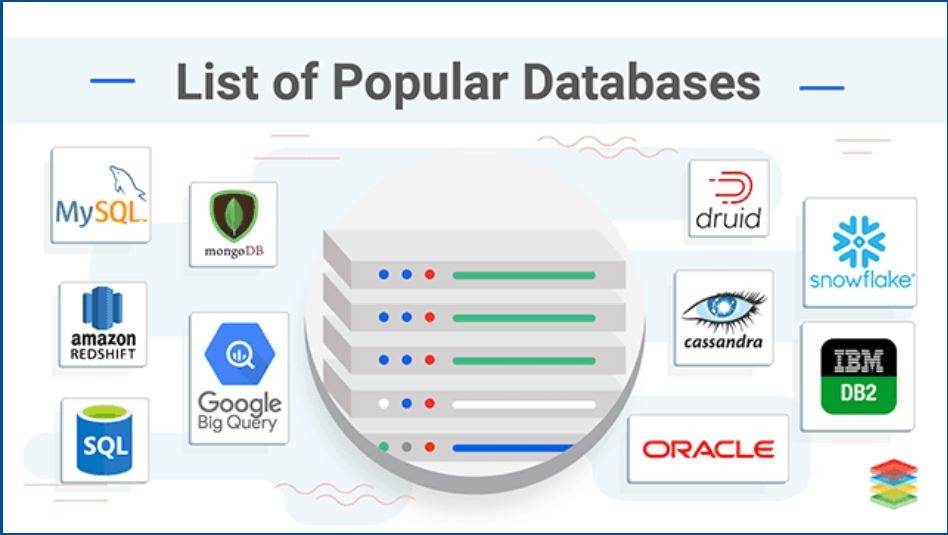
Source: Database Variants
Database server providers offer multiple types of servers. Among all these multiple options, let us have a quick look at some of the most popular and preferred options that are available in the market. You can go with SQL Database Server ( Eg: Oracle) or No-SQL databases ( MongoDB, MariaDB, etc) which use NoSQL documents to store the unstructured data within it. These are used by organizations both big and small.
1. MySQL
The most widely used open-source database runs with a relational management database system (RDBMS), including source code available under the guidelines under the GNU General Public License as it is an open source database. MySQL server is among the most used databases for web-based applications.
It is the primary component of the central element known as LAMP, also known as open web application software that is open source. LAMP stands for “Linux, Apache, MySQL, Perl/PHP/Python.” This open-source project requires a complete database management system and MySQL server hosting for web-based applications.
2. PostgreSQL
PostgreSQL is created through the PostgreSQL Global Development Group. A SQL database server with an object-relational database management system (ORDBMS) highlighting extensibility and standards-compliance. With its various functions, its main task is to save data safely and securely, using the best practices and retrieve it in the future, when requested by the applications. It comes with well-defined interfaces to check the integrity of data and apply constraints to various columns in the table.
PostgreSQL is an open-source database that can be compatible with various operating systems, including Linux, FreeBSD, Solaris, and Microsoft Windows. It is the default data server that runs on Mac OS X.
3. MSSQL
Microsoft SQL Server developed by Microsoft is a relational management database system designed to manage and store information when requested by web applications. MSSQL database server was designed to target different types of users and tasks ranging from simple single-machine applications to massive web-based applications using the primary SQL and T-SQL. T-SQL as well as ANSI SQL.
4. SQLite
The first database management system created in the C program library was SQLite. The diagram that works for SQLite differs from other database servers. SQLite is not run as a separate process run by a client application within a different program accessing a different approach. It is a part of the application.
Based on its attributes, SQLite is widely used to be an integrated database that can be used for client and local storage in applications like web browsers, for instance. It is, perhaps, the most popular database server engine today, used not just by the most popular operating systems but also embedded systems.
5. MS Access
A database management system developed by Microsoft MS Access (Microsoft Access) is the most preferred choice for software developers, data architects to build applications because it can support diverse objects, such as the DAO (Data Access Objects), ActiveX Data Objects as well as a variety of other ActiveX components.
MS Access has a relationship with Microsoft Jet Database Engine to create a graphic user interface. The format used to store data is based on Access Jet Database Engine. It is also able to connect directly or import the data in other databases and applications.
Conclusion
Database servers can be complex but they go a long way in your operational success. Thus, choosing the right database is extremely important for your organizational goals. After going through the information provided above, it should be easy to understand the concept of a server. But if you are still struggling to decide which database server you should employ or what changes should be brought about in your system, think no more. Reach out to our experts at OptimizDBA and let us help you create a tailor-made plan for the best options of database servers.